ggplot2新版本2.2.0已经正式发布,其主要特色如下:
1.副标题和字幕
2.分面系统重写
3.优化主题选项
4.优化堆积图
5.bug修复和优化
此次版本更新主要工作由Thomas Pederson完成。ggraph、ggforce和tweenr包都是由他开发。
ggplot2包安装:
install.packages("ggplot2")
一. 副标题和字幕
ggplot(mpg, aes(displ, hwy)) +
geom_point(aes(color = class)) +
geom_smooth(se = FALSE, method = "loess") +
labs(
title = "Fuel efficiency generally decreases with engine size",
subtitle = "Two seaters (sports cars) are an exception because of their light weight",
caption = "Data from fueleconomy.gov"
)

二. 分面
1.分面公式中使用函数
ggplot(diamonds, aes(carat, price)) +
geom_hex(bins = 20) +
facet_wrap(~cut_number(depth, 6))
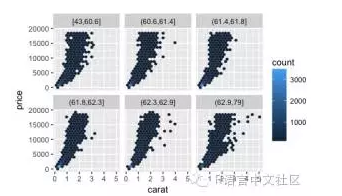
2.使用facet_wrap()函数绘制坐标轴在面板下方
ggplot(mpg, aes(displ, hwy)) +
geom_point() +
facet_wrap(~class)
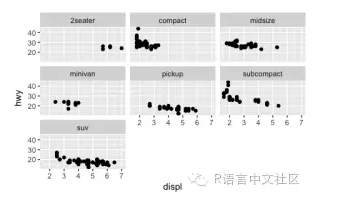
3.使用position参数设置坐标轴位置
ggplot(mpg, aes(displ, hwy)) +
geom_point() +
scale_x_continuous(position = "top") +
scale_y_continuous(position = "right")
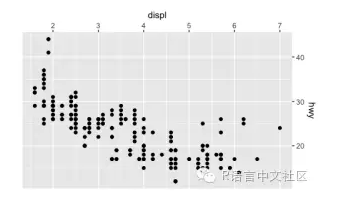
4.设置第二个坐标轴,借助 sec.axis
ggplot(mpg, aes(displ, hwy)) +
geom_point() +
scale_y_continuous(
"mpg (US)",
sec.axis = sec_axis(~ . * 1.20, name = "mpg (UK)")
)
5.图形位置控制,借助strip.placement 参数
ggplot(mpg, aes(displ, hwy)) +
geom_point() +
facet_wrap(~ drv, strip.position = "bottom") +
theme(
strip.placement = "outside",
strip.background = element_blank(),
strip.text = element_text(face = "bold")
) +
xlab(NULL)
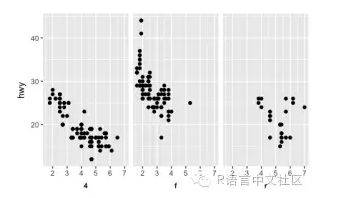
三. 主题
1.主题函数theme()经过很大程度优化;
2.element_line()拥有arrow参数,可以在坐标轴设置箭头;
arrow <- arrow(length = unit(0.4, "cm"), type = "closed")
ggplot(mpg, aes(displ, hwy)) +
geom_point() +
theme_minimal() +
theme(
axis.line = element_line(arrow = arrow)
)

ggplot(mpg, aes(displ, hwy, shape = drv, colour = fl)) +
geom_point() +
theme(
legend.justification = "top",
legend.box = "horizontal",
legend.box.margin = margin(3, 3, 3, 3, "mm"),
legend.margin = margin(),
legend.box.background = element_rect(colour = "grey50")
)
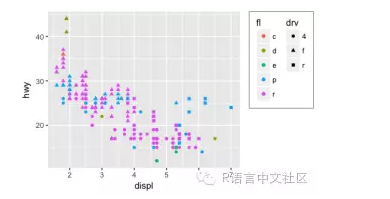
四. 堆积图
1.position_stack() 和 position_fill()可以控制以相反的次序堆积值。
avg_price <- diamonds %>%
group_by(cut, color) %>%
summarise(price = mean(price)) %>%
ungroup() %>%
mutate(price_rel = price - mean(price))
ggplot(avg_price) +
geom_col(aes(x = cut, y = price, fill = color))
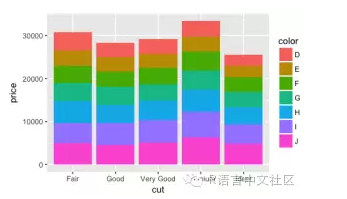
ggplot(avg_price) +
geom_col(aes(x = cut, y = price, fill = fct_rev(color)))
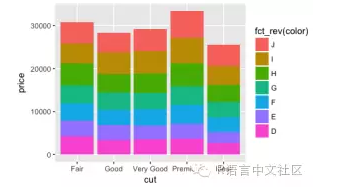
另外,还可以堆积负值。
ggplot(avg_price) +
geom_col(aes(x = cut, y = price_rel, fill = color))
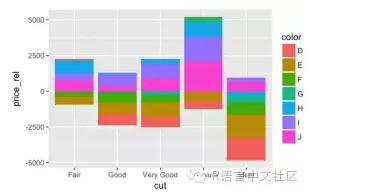
标签也可以制作堆积图。Labels can also be stacked, but the default position is suboptimal:
series <- data.frame(
time = c(rep(1, 4),rep(2, 4), rep(3, 4), rep(4, 4)),
type = rep(c('a', 'b', 'c', 'd'), 4),
value = rpois(16, 10)
)
ggplot(series, aes(time, value, group = type)) +
geom_area(aes(fill = type)) +
geom_text(aes(label = type), position = "stack")

