这里,我们整理下pandas中关于groupby的使用,和SQL中一样,就是对数据进行聚合
可以参考官方:
http://pandas.pydata.org/pandas-docs/stable/generated/pandas.DataFrame.groupby.html
http://pandas.pydata.org/pandas-docs/stable/groupby.html
1. groupby基本使用
DataFrame.groupby(by=None, axis=0, level=None, as_index=True, sort=True, group_keys=True, squeeze=False, **kwargs)
Group series using mapper (dict or key function, apply given function to group, return result as series) or by a series of columns.
import pandas as pd
import numpy as np
df = pd.DataFrame({'key1' : ['a', 'a', 'b', 'b', 'a'],
'key2' : ['one', 'two', 'one', 'two', 'one'],
'data1' : np.random.randint(0,10,5),
'data2' : np.random.randint(0,10,5)})
df
Out[158]:
data1 data2 key1 key2
0 2 4 a one
1 3 8 a two
2 6 5 b one
3 7 3 b two
4 7 6 a one
我们现在,根据key1来groupby
a = df.groupby(by=['key1'])
a
Out[170]: <pandas.core.groupby.DataFrameGroupBy object at 0x000000000B8317F0>
我们可以看到,返回值是一个DataFrameGroupBy对象,这只是一个中间数据,还没有进行真正的聚合
这里有一个概念"split-apply-combine",拆分-应用-合并,感觉和MapReduce的概念差不多,这个的groupby就是做了拆分
我们可以遍历DataFrameGroupBy,
for k,v in a:
print('k:',k)
print('v:',v)
k: a
v: data1 data2 key1 key2
0 2 4 a one
1 3 8 a two
4 7 6 a one
k: b
v: data1 data2 key1 key2
2 6 5 b one
3 7 3 b two这个就是将内容进行了拆分,当我们在调用统计函数时,才会执行应用和合并
a.sum()
Out[172]:
data1 data2
key1
a 12 18
b 13 8
a.size()
Out[173]:
key1
a 3
b 2
dtype: int64
a.count()
Out[174]:
data1 data2 key2
key1
a 3 3 3
b 2 2 2
a.max()
Out[175]:
data1 data2 key2
key1
a 7 8 two
b 7 5 two
a.mean()
Out[176]:
data1 data2
key1
a 4.0 6.0
b 6.5 4.0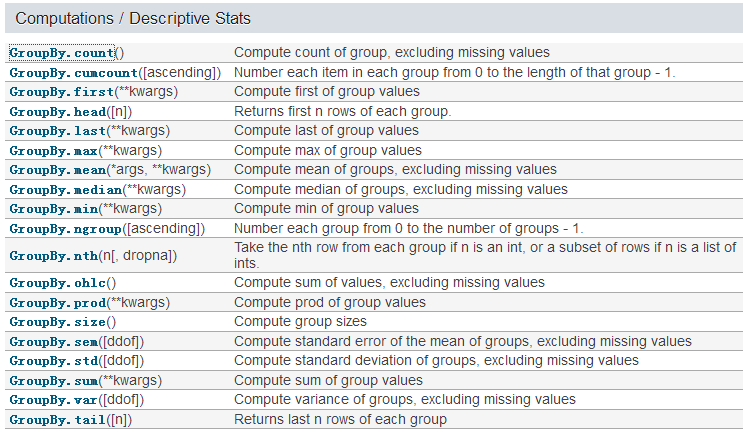
我们可以按2个值进行聚合
df
Out[188]:
data1 data2 key1 key2
0 2 4 a one
1 3 8 a two
2 6 5 b one
3 7 3 b two
4 7 6 a one
df.groupby(by=['key1','key2']).sum()
Out[189]:
data1 data2
key1 key2
a one 9 10
two 3 8
b one 6 5
two 7 3默认的话,会将数值类型的字段做聚合,我们也可以选择
df.groupby(by=['key1','key2'])['data1'].sum()
Out[190]:
key1 key2
a one 9
two 3
b one 6
two 7
Name: data1, dtype: int32
df.groupby(by=['key1','key2'])['data1','data2'].sum()
Out[191]:
data1 data2
key1 key2
a one 9 10
two 3 8
b one 6 5
two 7 3下面的写法也是同样的,前面我们是直接传入的列名,这里我们传入series也可以
df.groupby(by=df['key1']).sum()
Out[197]:
data1 data2
key1
a 12 18
b 13 8
df.groupby(by=[df['key1'],df['key2']]).sum()
Out[198]:
data1 data2
key1 key2
a one 9 10
two 3 8
b one 6 5
two 7 3上面我们传入的都是当前df的序列,这里也可以传入新的,这里只要长度符合就行了,感觉就是把它当成新列来处理
df.groupby(by=['lufei','lufei','lufei','lufei','namei']).sum()
Out[199]:
data1 data2
lufei 18 20
namei 7 6by : mapping, function, str, or iterable
Used to determine the groups for the groupby. If by is a function, it’s called on each value of the object’s index. If a dict or Series is passed, the Series or dict VALUES will be used to determine the groups (the Series’ values are first aligned; see .align() method). If an ndarray is passed, the values are used as-is determine the groups. A str or list of strs may be passed to group by the columns in self
这个by参数,还可以接收一个dict,像这样:
df
Out[204]:
data1 data2 key1 key2
0 2 4 a one
1 3 8 a two
2 6 5 b one
3 7 3 b two
4 7 6 a one
df.index
Out[205]: RangeIndex(start=0, stop=5, step=1)
df
Out[206]:
data1 data2 key1 key2
0 2 4 a one
1 3 8 a two
2 6 5 b one
3 7 3 b two
4 7 6 a one
#默认是根据啊axis=0,所以groupby之前会先将index和dict进行映射,
df.groupby({0:'a',1:'a',2:'a',3:'a',4:'a'}).sum()
Out[207]:
data1 data2
a 25 26这里,对于series也是一样的,series也有index,
更厉害的是,这里还可以使用函数进行分组,函数会在各个索引值上调用一次,然后根据返回值来用作分组名称
df
Out[216]:
data1 data2 key1 key2
0 2 4 a one
1 3 8 a two
2 6 5 b one
3 7 3 b two
4 7 6 a one
#会把每一个index的值加10,然后再聚合
df.groupby(lambda x:x+10).sum()
Out[217]:
data1 data2
10 2 4
11 3 8
12 6 5
13 7 3
14 7 6---------------update at 2017-08-23
这里继续整理下pandas中groupby的使用
2. 面向列的多函数应用
上面,我们再对列做聚合的时候,都是使用使用统一的函数,比如sum(),count(),都是一起的,
在pandas中,我们可以同时调用多个函数,主要是使用agg
DataFrameGroupBy.agg(arg, *args, **kwargs)
Aggregate using callable, string, dict, or list of string/callables
func : callable, string, dictionary, or list of string/callables
Function to use for aggregating the data. If a function, must either work when passed a DataFrame or when passed to DataFrame.apply. For a DataFrame, can pass a dict, if the keys are DataFrame column names.
Accepted Combinations are:
string function name
function
list of functions
dict of column names -> functions (or list of functions)
小栗子
df = pd.DataFrame({'A': [1, 1, 2, 2],
'B': [1, 2, 3, 4],
'C': np.random.randn(4)})
df
Out[64]:
A B C
0 1 1 0.433076
1 1 2 0.509764
2 2 3 -1.091318
3 2 4 -0.696079
df.groupby(by=['A']).min()
Out[65]:
B C
A
1 1 0.433076
2 3 -1.091318
#使用agg,调用min函数,和直接调用时等价的
df.groupby(by=['A']).agg('min')
Out[66]:
B C
A
1 1 0.433076
2 3 -1.091318
#还可以传入一个函数数组,同时调用min和max
df.groupby(by=['A']).agg(['min','max'])
Out[67]:
B C
min max min max
A
1 1 2 0.433076 0.509764
2 3 4 -1.091318 -0.696079
df.groupby(by=['A'])['B'].agg(['min','max'])
Out[68]:
min max
A
1 1 2
2 3 4
#还可以通过传入一个dict,来对不同的列做不同的操作,列名为key,func为value
df.groupby(by=['A']).agg({'B':['min','max'],'C':['sum']})
Out[69]:
B C
min max sum
A
1 1 2 0.942840
2 3 4 -1.787397
上面,我们传入函数,默认会用我们的函数名来做列名,但,有时我们想要自定义,
我们通过传入一个(name,function)的列表
df.groupby(by=['A']).agg([('the_min_data','min'),('the_max_data','max')])
Out[73]:
B C
the_min_data the_max_data the_min_data the_max_data
A
1 1 2 0.433076 0.509764
2 3 4 -1.091318 -0.696079
#可以随意组合
df.groupby(by=['A']).agg({'B':['min','max'],'C':[('hey_sum','sum')]})
Out[74]:
B C
min max hey_sum
A
1 1 2 0.942840
2 3 4 -1.787397
3. 已无索引形式返回聚合数据
前面,我们groupby之后,都是用聚合建来当做index,我们可以通过参数as_index=False,来取消
#会默认生成一个新index
df.groupby(by=['A','B'],as_index=False).max()
Out[80]:
A B C
0 1 1 0.433076
1 1 2 0.509764
2 2 3 -1.091318
3 2 4 -0.696079
df.groupby(by=['A','B'],as_index=True).max()
Out[81]:
C
A B
1 1 0.433076
2 0.509764
2 3 -1.091318
4 -0.696079做了练习之后,这里发现,直接调用函数是好用的,但是,如果使用agg来调用,是不好用的这个参数
df.groupby(by=['A','B'],as_index=False).agg(['min','max'])
Out[79]:
C
min max
A B
1 1 0.433076 0.433076
2 0.509764 0.509764
2 3 -1.091318 -1.091318
4 -0.696079 -0.696079