在安装MSTR后,IIS作为web server配置过程报错如下:
Retrieving the COM class factory for component with CLSID{C8283F8E-82A4-11D5-BE78-00C04F5FB1CB}failed due to the following error:80040154
具体报错如下:
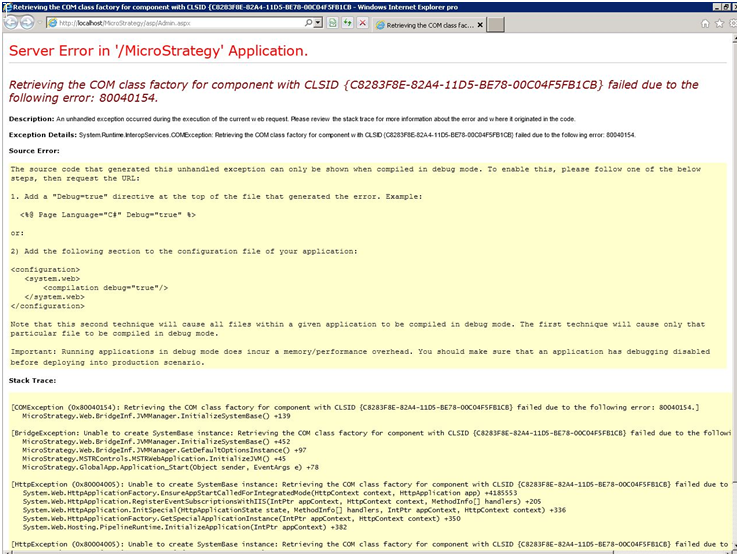
CAUSE
A .dll file may be missing or may not have been registered properly.
ACTION
In previous cases, registering the MBBRIBAS_64.DLL in the Program Files\Common Files\MicroStrategy directory has resolved the issue with the following command (make sure to run cmd.exe as an Administrator):
regsvr32 MBBRIBAS_64.DLL
PS:具体请见https://community.microstrategy.com/t5/Web/TN38983-Attempting-to-access-a-new-install-on-a-64-bit-Windows/ta-p/189109