Pentaho
Shiridi Sai Baba Live Darshan
Shiridi Sai Baba Darshan is being Live telecasted. If interested, please visit http://shiridisaibaba.weebly.com/sai-baba-live-darshan.html

Use JNDI in Pentaho
Go to following directory and open the jdbc.properties file:
kettle or data-integration/simple-jndi
Define your connection as mentioned below:
{ This is a sample for connecting to sql server database , to view other connection details }
SQLServer/type=javax.sql.DataSource
SQLServer/driver=net.sourceforge.jtds.jdbc.Driver
SQLServer/url=jdbc:jtds:sqlserver://10.0.1.111:1433;DatabaseName=xyz
SQLServer/user=abc
SQLServer/password=abcd
Open the kettle by clicking on "spoon.sh"
File Menu > New Transformation > View > Database Connections > New
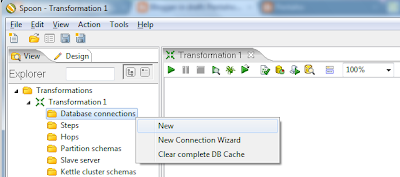
Select
MS SQL server in Connection Type,
JNDI in Access,
Give the JNDI name in Settings,
Finally give the name for this connection at Connection Name.

Click on Test to Verify the connection. If Connection is successful, you will get the following dialog.
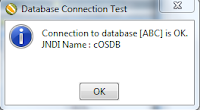
Else Debug in the following ways:
1. Check you JNDI names, try restarting kettle.
2. Check whether your VPN is ON.
3. Try pinging the server.
Forward from http://kettle-pentaho.blogspot.hk/p/use-jndi-in-pentaho.html