
作者:糖甜甜甜,R语言中文社区专栏作者
公众号:经管人学数据分析
前言
上篇文章中我们谈到R语言中shiny包用作企业业务数据轻量级web开发的好处,
R+ECharts2Shiny实现web动态交互式可视化数据(上),在这篇文章中我们推荐下在Shiny Gallery上的用shiny开发出来的优秀网站,部分网站有代码,大家可以在R中直接运行出来查看。
Shiny APP!
1.世界人口前景可视化web应用

GitHub地址:https://github.com/PPgp/wppExplorer
2.城市交通实时可视化web应用
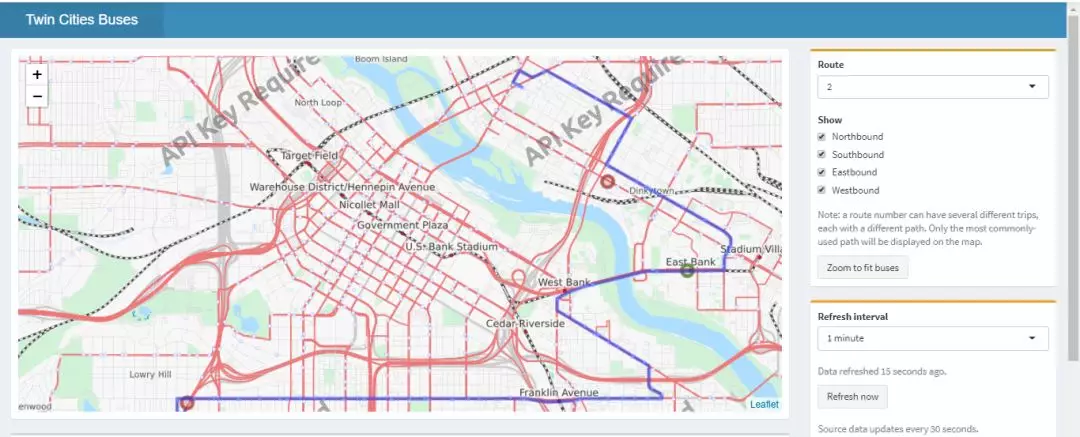
GitHub地址:https://github.com/rstudio/shiny-examples/tree/master/086-bus-dashboard
3.美国非盈利大学可视化web应用
4.警力实时数据可视化web应用
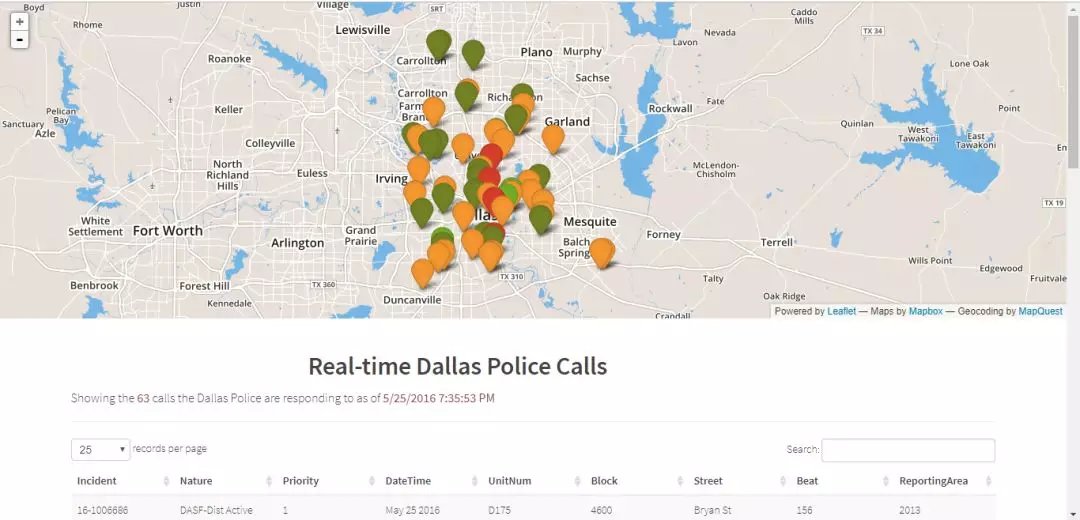
GitHub地址:https://github.com/trestletech/dallas-police/
web应用中的部分功能的实现
以下的代码可以直接复制粘贴在R中实现,通过从小功能的实现学习shiny包,平时爬取的数据可以选择自己用R或python搭一个轻量级的web,为数据提供更多的价值,并且这样的作品拿出来在面试数据分析职位会加不少分哟。
1.交互
在调用server函数,申明一个交互对象datasetInput,交互函数reactive用来对UI中的输入进行处理,依赖于input$dataset,然后被output调用,这里的数据可以是自己设定,excel、csv或者数据库都可以。
1library(shiny)
2
3# Define UI for dataset viewer app ----
4ui <- fluidPage(
5
6 # App title ----
7 titlePanel("Reactivity"),
8
9 # Sidebar layout with input and output definitions ----
10 sidebarLayout(
11
12 # Sidebar panel for inputs ----
13 sidebarPanel(
14
15 # Input: Text for providing a caption ----
16 textInput(inputId = "caption",
17 label = "Caption:",
18 value = "Data Summary"),
19
20 # Input: Selector for choosing dataset ----
21 selectInput(inputId = "dataset",
22 label = "Choose a dataset:",
23 choices = c("rock", "pressure", "cars")),
24
25 # Input: Numeric entry for number of obs to view ----
26 numericInput(inputId = "obs",
27 label = "Number of observations to view:",
28 value = 10)
29
30 ),
31
32 # Main panel for displaying outputs ----
33 mainPanel(
34
35 # Output: Formatted text for caption ----
36 h3(textOutput("caption", container = span)),
37
38 # Output: Verbatim text for data summary ----
39 verbatimTextOutput("summary"),
40
41 # Output: HTML table with requested number of observations ----
42 tableOutput("view")
43
44 )
45 )
46)
47
48# Define server logic to summarize and view selected dataset ----
49server <- function(input, output) {
50
51 # Return the requested dataset ----
52 datasetInput <- reactive({
53 switch(input$dataset,
54 "rock" = rock,
55 "pressure" = pressure,
56 "cars" = cars)
57 })
58
59 # Create caption ----
60 output$caption <- renderText({
61 input$caption
62 })
63
64 # Generate a summary of the dataset ----
65 output$summary <- renderPrint({
66 dataset <- datasetInput()
67 summary(dataset)
68 })
69
70 # Show the first "n" observations ----
71 output$view <- renderTable({
72 head(datasetInput(), n = input$obs)
73 })
74}
75
76shinyApp(ui, server)
2.控件
shiny中关于控件的函数比较多,不同的数据输入可以由多个控件来控制,更方便的由各个业务角度来展示数据。
1library(shiny)
2
3# Define UI for slider demo app ----
4ui <- fluidPage(
5
6 # App title ----
7 titlePanel("Sliders"),
8
9 # Sidebar layout with input and output definitions ----
10 sidebarLayout(
11
12 # Sidebar to demonstrate various slider options ----
13 sidebarPanel(
14
15 # Input: Simple integer interval ----
16 sliderInput("integer", "Integer:",
17 min = 0, max = 1000,
18 value = 500),
19
20 # Input: Decimal interval with step value ----
21 sliderInput("decimal", "Decimal:",
22 min = 0, max = 1,
23 value = 0.5, step = 0.1),
24
25 # Input: Specification of range within an interval ----
26 sliderInput("range", "Range:",
27 min = 1, max = 1000,
28 value = c(200,500)),
29
30 # Input: Custom currency format for with basic animation ----
31 sliderInput("format", "Custom Format:",
32 min = 0, max = 10000,
33 value = 0, step = 2500,
34 pre = "$", sep = ",",
35 animate = TRUE),
36
37 # Input: Animation with custom interval (in ms) ----
38 # to control speed, plus looping
39 sliderInput("animation", "Looping Animation:",
40 min = 1, max = 2000,
41 value = 1, step = 10,
42 animate =
43 animationOptions(interval = 300, loop = TRUE))
44
45 ),
46
47 # Main panel for displaying outputs ----
48 mainPanel(
49
50 # Output: Table summarizing the values entered ----
51 tableOutput("values")
52
53 )
54 )
55)
56
57# Define server logic for slider examples ----
58server <- function(input, output) {
59
60 # Reactive expression to create data frame of all input values ----
61 sliderValues <- reactive({
62
63 data.frame(
64 Name = c("Integer",
65 "Decimal",
66 "Range",
67 "Custom Format",
68 "Animation"),
69 Value = as.character(c(input$integer,
70 input$decimal,
71 paste(input$range, collapse = " "),
72 input$format,
73 input$animation)),
74 stringsAsFactors = FALSE)
75
76 })
77
78 # Show the values in an HTML table ----
79 output$values <- renderTable({
80 sliderValues()
81 })
82
83}
84
85# Create Shiny app ----
86shinyApp(ui, server)
3.UI引用HTML文件
UI可以完全引用HTML文件,为用户界面加上丰富的样式和交互,但是写HTML文件需要了解html、css和js等内容。
UI部分的.html
1<html>
2
3<head>
4 <script src="shared/jquery.js" type="text/javascript"></script>
5 <script src="shared/shiny.js" type="text/javascript"></script>
6 <link rel="stylesheet" type="text/css" href="shared/shiny.css"/>
7</head>
8
9<body>
10
11 <h1>HTML UI</h1>
12
13 <p>
14 <label>Distribution type:</label><br />
15 <select name="dist">
16 <option value="norm">Normal</option>
17 <option value="unif">Uniform</option>
18 <option value="lnorm">Log-normal</option>
19 <option value="exp">Exponential</option>
20 </select>
21 </p>
22
23 <p>
24
25 <label>Number of observations:</label><br />
26 <input type="number" name="n" value="500" min="1" max="1000" />
27
28 </p>
29
30 <h3>Summary of data:</h3>
31 <pre id="summary" class="shiny-text-output"></pre>
32
33 <h3>Plot of data:</h3>
34 <div id="plot" class="shiny-plot-output"
35 style="width: 100%; height: 300px"></div>
36
37 <h3>Head of data:</h3>
38 <div id="table" class="shiny-html-output"></div>
39
40</body>
41</html>
server.R
1library(shiny)
2
3# Define server logic for random distribution app ----
4server <- function(input, output) {
5
6 # Reactive expression to generate the requested distribution ----
7 # This is called whenever the inputs change. The output functions
8 # defined below then use the value computed from this expression
9 d <- reactive({
10 dist <- switch(input$dist,
11 norm = rnorm,
12 unif = runif,
13 lnorm = rlnorm,
14 exp = rexp,
15 rnorm)
16
17 dist(input$n)
18 })
19
20 # Generate a plot of the data ----
21 # Also uses the inputs to build the plot label. Note that the
22 # dependencies on the inputs and the data reactive expression are
23 # both tracked, and all expressions are called in the sequence
24 # implied by the dependency graph.
25 output$plot <- renderPlot({
26 dist <- input$dist
27 n <- input$n
28
29 hist(d(),
30 main = paste("r", dist, "(", n, ")", sep = ""),
31 col = "#75AADB", border = "white")
32 })
33
34 # Generate a summary of the data ----
35 output$summary <- renderPrint({
36 summary(d())
37 })
38
39 # Generate an HTML table view of the head of the data ----
40 output$table <- renderTable({
41 head(data.frame(x = d()))
42 })
43
44}
45
46# Create Shiny app ----
47shinyApp(ui = htmlTemplate("www/index.html"), server)
4.文件上传
在UI部分加入fileInput函数,在server函数中用input$file来实现文件上载功能。
1library(shiny)
2
3# Define UI for data upload app ----
4ui <- fluidPage(
5
6 # App title ----
7 titlePanel("Uploading Files"),
8
9 # Sidebar layout with input and output definitions ----
10 sidebarLayout(
11
12 # Sidebar panel for inputs ----
13 sidebarPanel(
14
15 # Input: Select a file ----
16 fileInput("file1", "Choose CSV File",
17 multiple = FALSE,
18 accept = c("text/csv",
19 "text/comma-separated-values,text/plain",
20 ".csv")),
21
22 # Horizontal line ----
23 tags$hr(),
24
25 # Input: Checkbox if file has header ----
26 checkboxInput("header", "Header", TRUE),
27
28 # Input: Select separator ----
29 radioButtons("sep", "Separator",
30 choices = c(Comma = ",",
31 Semicolon = ";",
32 Tab = "\t"),
33 selected = ","),
34
35 # Input: Select quotes ----
36 radioButtons("quote", "Quote",
37 choices = c(None = "",
38 "Double Quote" = '"',
39 "Single Quote" = "'"),
40 selected = '"'),
41
42 # Horizontal line ----
43 tags$hr(),
44
45 # Input: Select number of rows to display ----
46 radioButtons("disp", "Display",
47 choices = c(Head = "head",
48 All = "all"),
49 selected = "head")
50
51 ),
52
53 # Main panel for displaying outputs ----
54 mainPanel(
55
56 # Output: Data file ----
57 tableOutput("contents")
58
59 )
60
61 )
62)
63
64# Define server logic to read selected file ----
65server <- function(input, output) {
66
67 output$contents <- renderTable({
68
69 # input$file1 will be NULL initially. After the user selects
70 # and uploads a file, head of that data file by default,
71 # or all rows if selected, will be shown.
72
73 req(input$file1)
74
75 # when reading semicolon separated files,
76 # having a comma separator causes `read.csv` to error
77 tryCatch(
78 {
79 df <- read.csv(input$file1$datapath,
80 header = input$header,
81 sep = input$sep,
82 quote = input$quote)
83 },
84 error = function(e) {
85 # return a safeError if a parsing error occurs
86 stop(safeError(e))
87 }
88 )
89
90 if(input$disp == "head") {
91 return(head(df))
92 }
93 else {
94 return(df)
95 }
96
97 })
98
99}
100
101# Create Shiny app ----
102shinyApp(ui, server)
5.文件下载
在UI部分使用downloadButton函数,在server函数中用downloadHandler来实现文件下载功能。
1library(shiny)
2
3# Define UI for data download app ----
4ui <- fluidPage(
5
6 # App title ----
7 titlePanel("Downloading Data"),
8
9 # Sidebar layout with input and output definitions ----
10 sidebarLayout(
11
12 # Sidebar panel for inputs ----
13 sidebarPanel(
14
15 # Input: Choose dataset ----
16 selectInput("dataset", "Choose a dataset:",
17 choices = c("rock", "pressure", "cars")),
18
19 # Button
20 downloadButton("downloadData", "Download")
21
22 ),
23
24 # Main panel for displaying outputs ----
25 mainPanel(
26
27 tableOutput("table")
28
29 )
30
31 )
32)
33
34# Define server logic to display and download selected file ----
35server <- function(input, output) {
36
37 # Reactive value for selected dataset ----
38 datasetInput <- reactive({
39 switch(input$dataset,
40 "rock" = rock,
41 "pressure" = pressure,
42 "cars" = cars)
43 })
44
45 # Table of selected dataset ----
46 output$table <- renderTable({
47 datasetInput()
48 })
49
50 # Downloadable csv of selected dataset ----
51 output$downloadData <- downloadHandler(
52 filename = function() {
53 paste(input$dataset, ".csv", sep = "")
54 },
55 content = function(file) {
56 write.csv(datasetInput(), file, row.names = FALSE)
57 }
58 )
59
60}
61
62# Create Shiny app ----
63shinyApp(ui, server)
参考
1、https://github.com/rstudio/shiny-examples

往期精彩:

公众号后台回复关键字即可学习
回复 爬虫 爬虫三大案例实战
回复 Python 1小时破冰入门
回复 数据挖掘 R语言入门及数据挖掘
回复 人工智能 三个月入门人工智能
回复 数据分析师 数据分析师成长之路
回复 机器学习 机器学习的商业应用
回复 数据科学 数据科学实战
回复 常用算法 常用数据挖掘算法